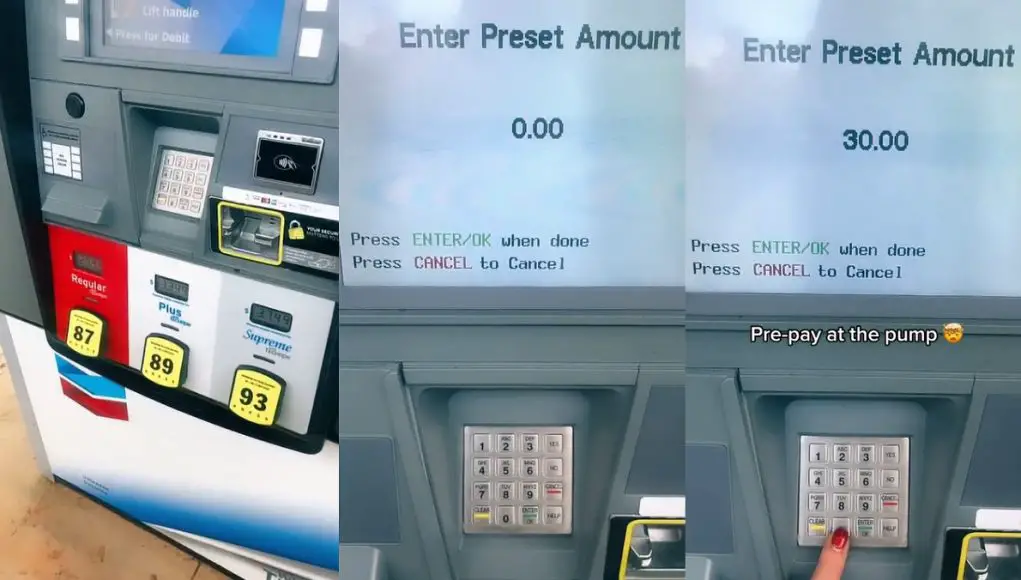Learning to pay at the pump means no longer waiting in line or having up to $200 (or more) on hold for days at a time.
Pre-paying for gas with cash at the register was a lot more common than it is today. But nowadays, almost everyone pays by credit or debit at the pump or at the register.
The problem is paying by debit or credit means you agree to a pre-authorization hold between $1 to as much as $200 for some risk-averse cards or station owners.
The pre-authorization hold essentially means you’re good for the money and you either have sufficient funds, enough credit, or, your bank/credit card allows you to over-draft.
But what if you want to use your credit card or debit and pre-pay instead?
This is often preferred if you’re on a limited budget and a pre-authorization hold might cause you to overdraft, or you simply can’t handle having your money tied up for a couple of days waiting for it to clear.
You can prepay the old-fashioned way at the register and, instead of handing the gas station attendant cash, you swipe/insert your card.
or
…did you know you can pre-pay at the pump?
No needing to stand in line or talking to a gas station attendant needed.
Here’s the thing, while almost all modern gas pumps will allow you to pre-pay at the pump with a card, the methods vary between gas pump manufacturer, version of a particular gas pump, or the station itself.
Remember, gas stations owners don’t WANT you to know about pre-paying at the pump, they want you inside where you can buy drinks, snacks, lotto, or whatever.
That’s why pre-paying at the pump might not be so obvious, it’s that way for a reason.
The most common ways to trigger the pre-pay option include selecting the pre-pay option right on the screen or pressing/pressing+holding a key or a combination of keys (most commonly enter or enter+clear.)
Note, even if these pumps have the ability to pre-pay at the pump, there’s evidence that station owners might turn that feature off. (see link here.)
Here’s a list of the most common methods I’ve seen online
Just press Enter
This is the most common method I’ve seen where there isn’t a prompt already available to pre-pay.
Just press the Enter key, put in how much you want to pre-pay, and then insert your card (debit or credit) like you normally would.
Entering 7,8,9,8,9 and then enter or pressing and holding cancel and enter at the same time.
I’ve seen people online claiming you have to enter the sequence of numbers 7,8,9,8,9 before pressing enter or pressing both cancel and enter like these people below, but I really think those are unnecessary extra steps and pressing enter is really all you have to press.
If you find I’m wrong, and you have to enter these extra steps, or you have to press both cancel+enter, let me know in the comments, I’ll eat my hat, and edit this blog post!
You’ll be prompted to enter your pre-paid amount before pumping (Canada et al.)
This applies to Canada and some pumps Mexico, but might apply to some self serve and full-service pumps in the United States, too. Basically, you’ll have no choice but to enter the pre-paid amount you want via keypad or telling the attendant as seen in the video below.
Conclusion
If the above methods don’t work, you may have to ask a station attendant if you can actually pre-pay at the pump and if so, how.
Pre-paying at the pump ensures you spend exactly what you intended and aren’t hit with a pre-authorization hold much more than you intend to spend.
There’s also the added benefit of not having to deal with gas station attendants (not all of them wake up on the right side of the bed) or waiting in line.
You might have a, “it stops where it stops, and I don’t give a d*** because my credit limit is more than you make in a year, peasant” attitude but it never hurts to learn about other payment options, right?